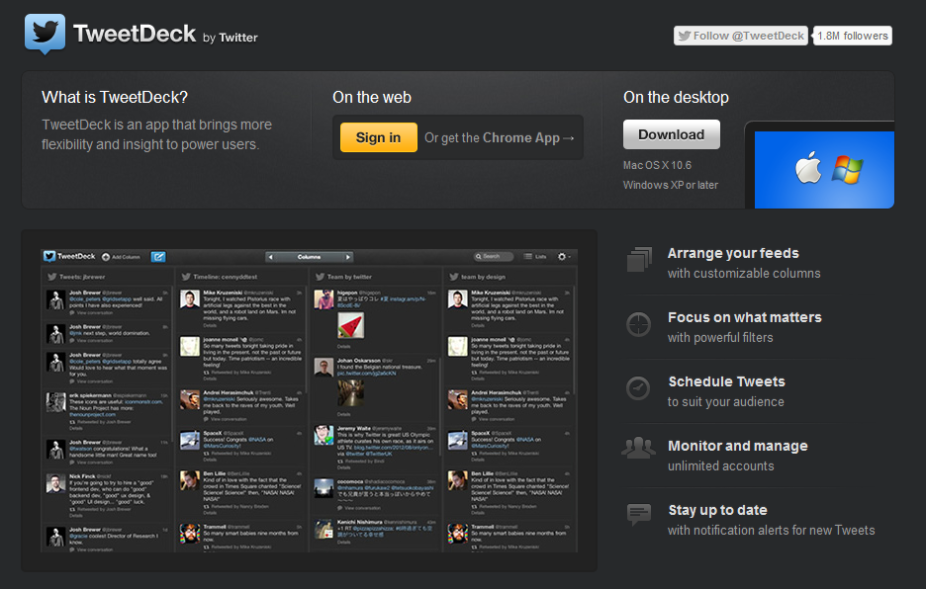We are standing in the middle of one of the major turning points in technology history.
We will only know whether that statement is true in retrospect in a few years time but I believe that the developments around the Watson computing model are creating a new wave of innovation possibilities.
ZDNET has reported on IBM setting up a Watson division with $1 billion dollars in funding and 2,000 employees to leverage the investment that has gone into developing the Watson cognitive computing model:
IBM forms Watson Business Group: Will commercialization follow?
Including:
The Watson Business Group will break down into four groups:
- One focused on research and development on cognitive computing.
- Another aimed at applying Watson to new industries to “disrupt and transform how business is done.”
- An implementation group to ensure Watson has services support to keep customers satisfied.
- An engagement team to sell and market Watson.
and
Specifically, IBM is launching the following Watson cloud services:
- IBM Watson Discovery Advisor is aimed at pharmaceutical, publishing and education research. The promise here is that Watson will wade through search results to deliver data and context faster for researchers.
- IBM Watson Analytics Advisor is designed to be used by enterprises to send questions and raw data sets to Watson and allow the system to deliver insight.
and:
Big Blue said it will invest $1 billion into the Watson division including $100 million to fund startups developing cognitive apps
This follows a story in The Verge in the middle of November announcing that Watson was being opened up to developers through an API that would allow people to build applications on top of its platform:
IBM’s more powerful Watson supercomputer is opening up for public use
The combination of natural language/cognitive computing capability, with the system operating as a platform that others can build new applications on is analogous to the levels of innovation that we have seen in smartphone and tablet application markets in the last few years. The major difference is that the focus will be almost purely on applications that can disrupt whole systems and industries deliberately.
The value in the app development market has been twofold:
- The possibilities envisaged by tens of thousands of developers all around the world adds hugely to the perspectives and possible ideas that can be generated compared to keeping things in house.
- The fact that all those people are prepared to risk their money and time to try stuff has bypassed the normal “MBA spreadsheet” assessment of ideas and funding so that lots more stuff has been tried. Trying more stuff means more stuff gets to prove it can work.
This has led to a huge flowering of applications, many of them trivial but some of them have been fantastic and world changing.
This can lead to big bang disruption as described by Steve Denning in his review of the book of the same name : Big Business’s Worst Nightmare
If IBM and Watson and the developers involved can get this right then I expect much higher levels of big bang disruption over the next few years. This means that the levels of change experienced by people and business over the next decade might pale into insignificance over the next decade.
As my friend Stowe Boyd would say: “welcome to the post normal!”
Paul Higgins